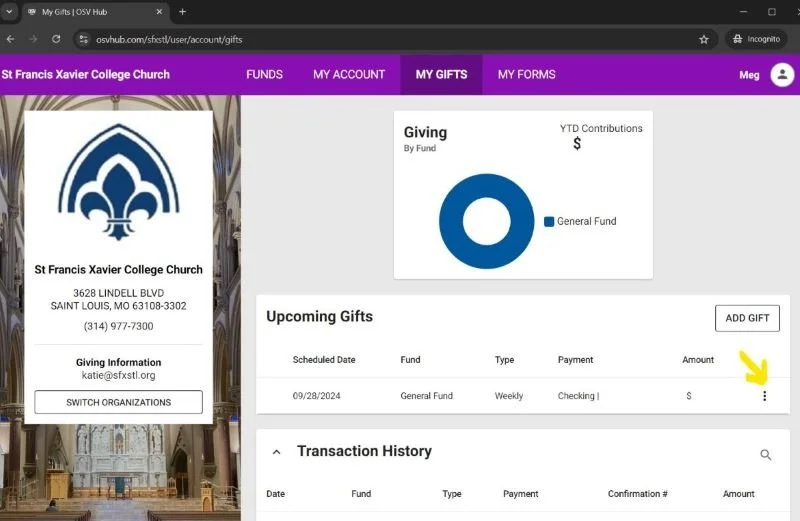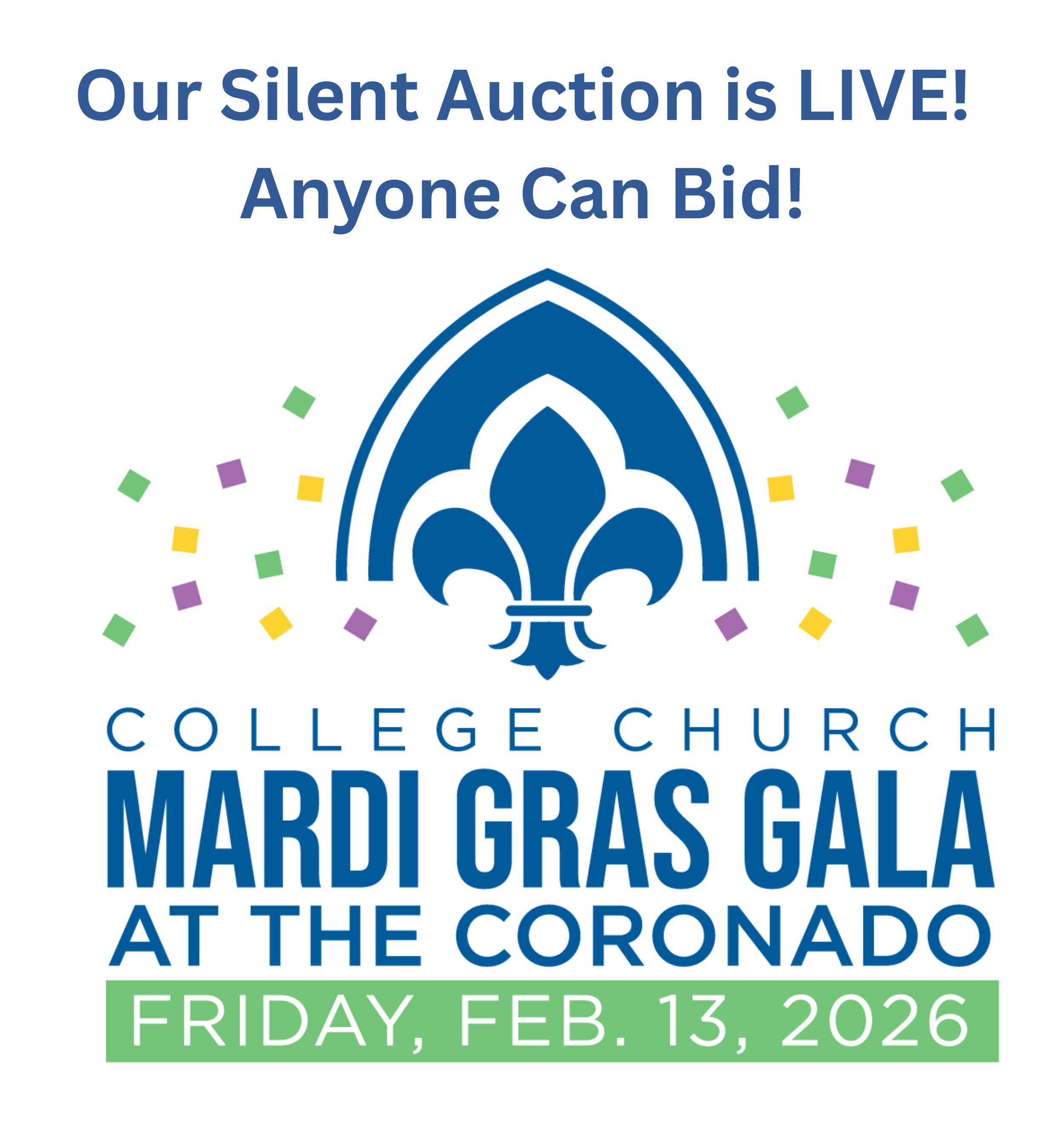A quick refresher on our online giving system (and instructions on how to change the amount of your recurring gift)
Visit https://www.osvhub.com/sfxstl/giving/funds and enter your email and password. If you have never given a gift online, click CREATE ACCOUNT in the upper right-hand corner.
You should be able to reset your password if you have forgotten it. For assistance call OSV at 800-348-2886.
When you are logged in, you'll see your current giving. If you have already set a recurring donation, you'll see three vertical dots to the right of the amount (see the yellow arrow below).
Click on the dots, and it will offer the options "Update Gift, Pause Gift, Cancel Gift." If you choose "Update," you can enter a new amount. You will receive an email saying "Your gift has been scheduled!," listing the updated amount. That will let you know you've done this successfully.
If you are not currently set up with recurring giving and would like to enroll, you can do that by clicking the "Add Gift" button.
If you have additional questions you can call OSV at 800-348-2886 or contact Meg Beugg, Director of Parish Engagement.